Model Competition Co-Organization
Step 1. Create idea
Create an idea by clicking New Idea
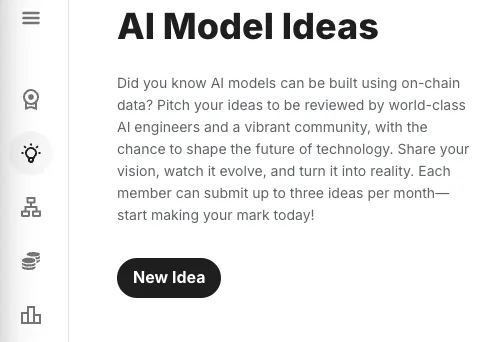
Step 2. Edit Full Version
Click Edit Full Version to make it a potential competition. Otherwise it will stay as an idea.
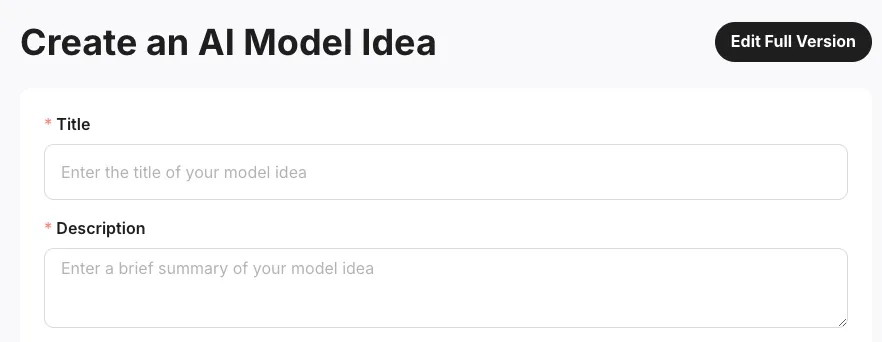
Step 3. Fill in the content
Fill in the content at your own pace, making sure to save your work frequently. There are 6 sections in total.
If you need assistance, skip to Step 4 to learn how the Pond community can help develop your competition. You just need to fill in the three mandatory fields and save: Title, Description and Competition Dates.
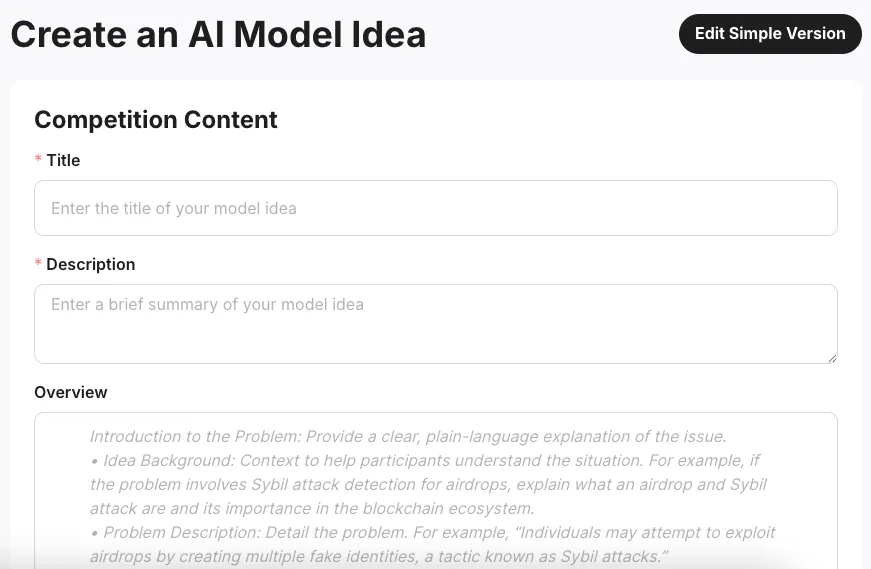
A note on the Data Upload section: If the dataset is small (less than 100MB), you can upload it directly to the page. For larger datasets, please contact us for help, or upload it to cloud storage and include the link in the competition content. Do not include the ground truth file in the dataset unless out-of-sample evaluation is not needed. Upload the ground truth file separately.
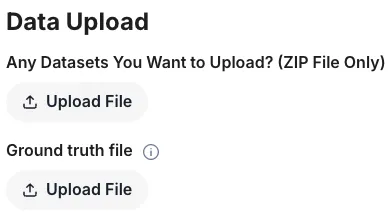
A note on the Collaboration section: You can grant other Pond users edit permission to co-edit this competition. You can find a user's ID in their profile page URL. See below to learn how the community can help develop your competition.
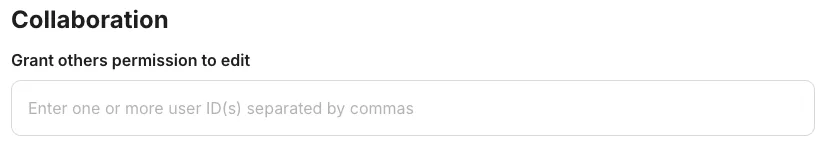
Step 4. Save
After saving the the full version, it actually becomes a competition (unpublished).
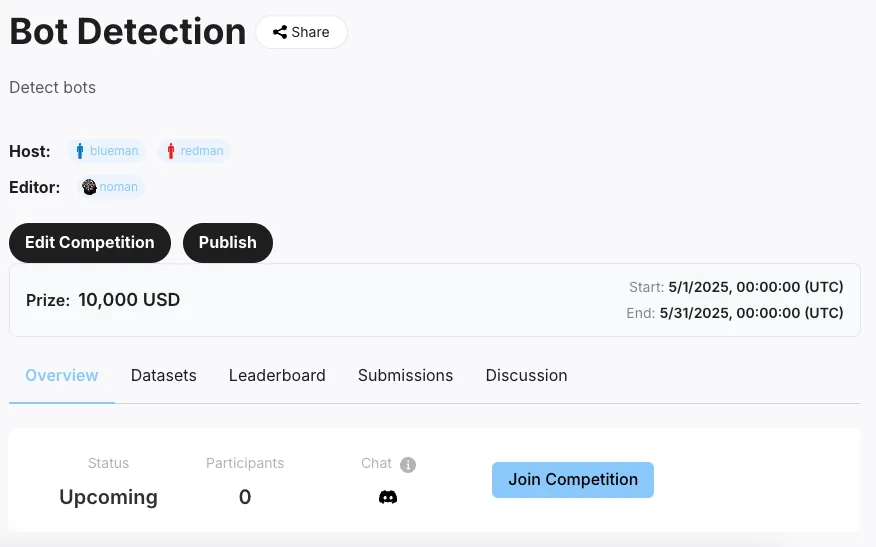
Step 5. Refine competition details before official launch
Send us a note for review. We'll provide our wallet address and charge a platform fee of 10% of the total prize amount. This fee covers data preparation, computing resources, marketing, prize distribution, community support, and more (see the last section). After we complete the review and receive the funds, we'll publish your competition. Need help developing your competition? We've got you covered—let us know and we'll engage our community to help:
- Pond verified editors will be invited to propose their ideas in the Discussion section of this competition.
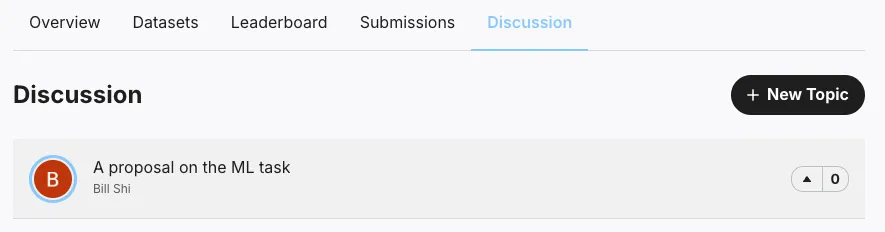
- Select one or more editors with the most compelling proposals and grant them edit permission. Do this by entering edit mode and adding their user IDs in the Collaboration section. Then notify them through the Discussion section.
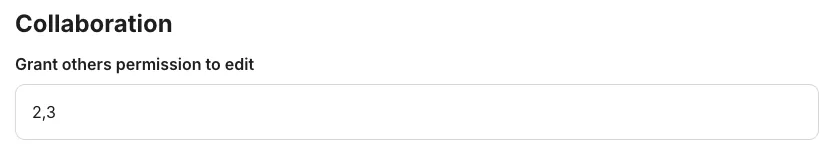
- We can also assist with on-chain data collection and preparation when needed.
Publish your competition
Once you publish your competition, it will display as upcoming or ongoing based on the start date (or finished if there's an error in the end date). While we don't recommend editing after publication, you can make changes in these specific cases:
- There is a critical mistake in the writing that must be corrected.
- You need to make an announcement, such as when new data becomes available.
- You need to open/close the submission portal. By default, the submission window aligns with the competition start and end dates. You can manually pause or resume submissions during the competition period. Note: if Pause submission is checked, submissions won't open when the competition starts.
- After saving your edits, the competition will temporarily be removed from the website for your final review. Click Publish to make it live again.
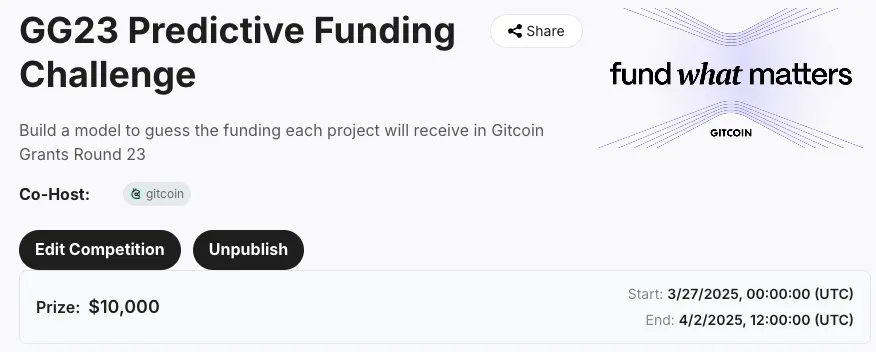
Competition ends
-
When the competition ends, winners will be determined and awards distributed based on the following criteria:
- For competitions evaluated solely through the leaderboard, prizes will be distributed to winners according to the competition writeup.
- For competitions requiring manual judging, we will provide you with all submissions to evaluate and select the final winners. Prizes will then be distributed as outlined in the writeup.
- If you have special requirements, such as hosting a presentation session, please let us know and we'll work with you to accommodate them.
Finally
-
The competition is over but your journey with Pond continues:
- The winning models will be deployed on our Models platform for production use.
- As the sponsor, you'll have free access to these models.
- You'll receive a share of the revenue generated from model usage.
Updated 7 months ago
