Access docs directly in your LLM
Pond's docs are LLM-friendly to help users get started with Pond faster.
Watch the video here for a quick demo of how to ask questions about Pond docs with LLMs.
You can also download the full llm file here and upload it to ChatGPT, Claude and other LLM clients.
Use the Pond docs llms.txt file
You can provide your code editor with a llms-full.txt file to use Pond's docs as a context for your code. The following steps show how to do this for Cursor.
- Navigate to Cursor Settings > Indexing & Docs
- Select “Add new doc” and paste the following URL:
https://docs.cryptopond.xyz/llms.txtNote that the above URL has links to markdown files for each page in our docs site. And your AI of choice can subsequently read about each page when needed.
For example
- [Model Competition](https://doc.cryptopond.xyz/docs/model-competition.md): Step-by-step instructions on how to participate in a model competitionAlso each page has an AI dropdown for you to link to Claude, Cursor, or Copliot, or you can view/copy the markdown file of any page.
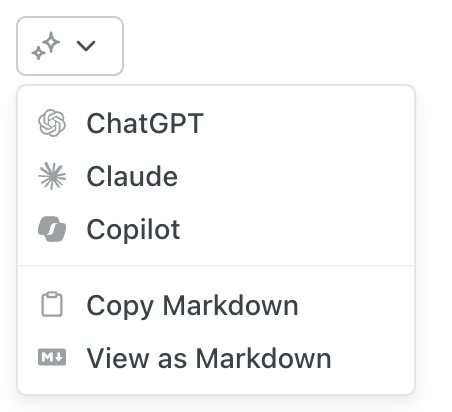
- Use @docs -> Pond to reference Pond’s docs in your code.
Updated 7 months ago
