Notebook
Where you can find various data sources and train your models with GPUs
Note: This feature is currently in internal testing. Please reach out in our Telegram community if you need early access.
Pond provides a familiar Jupyter lab interface for notebooks. In the notebook, you can find processed on-chain data on Ethereum, Base and Solana at your expense, as well as 500k+ address labels and substantial amount of features.
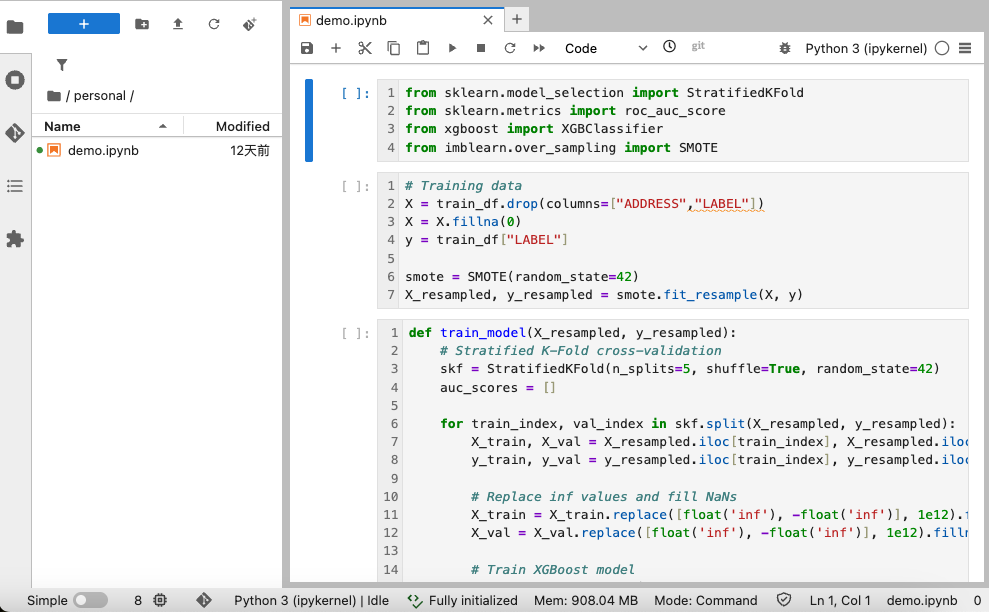
To start, click on your avatar in the top navigation bar and select Workplace.
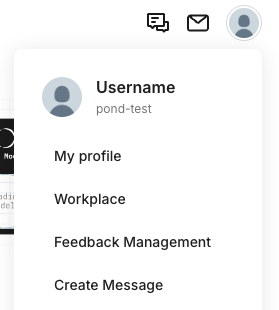
In your Workplace, select Notebook, and click New service to create a new notebook service.
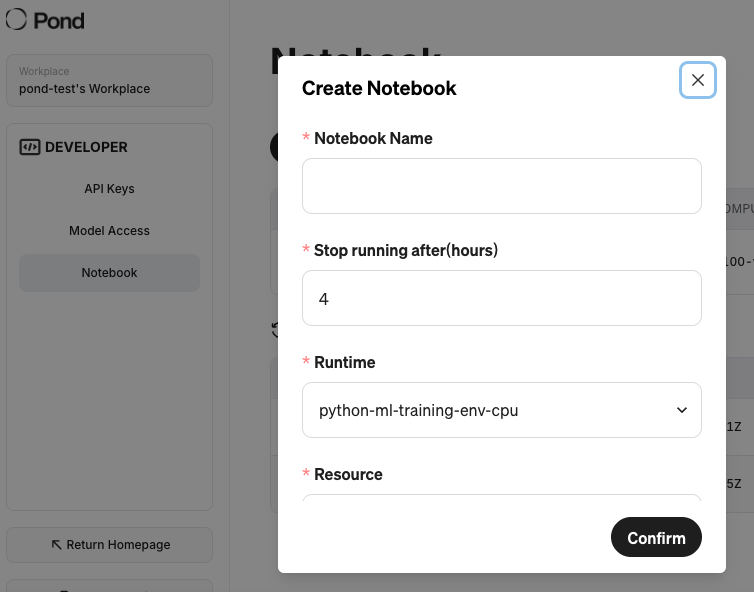
Once the service is started, its status will be shown as Running and you can click on the Jupyter icon to open the notebook.
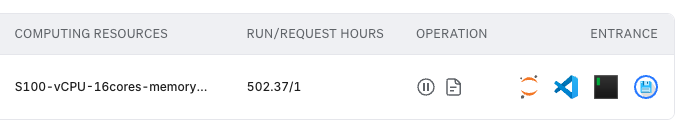
Finally, you have the notebook open. Check out the data provided in the datasets folder, and it is your show time!
Updated 7 months ago
